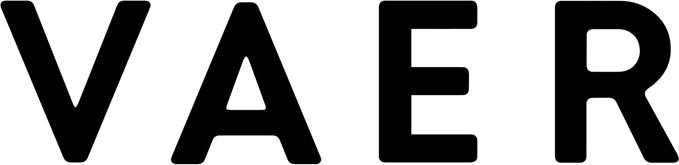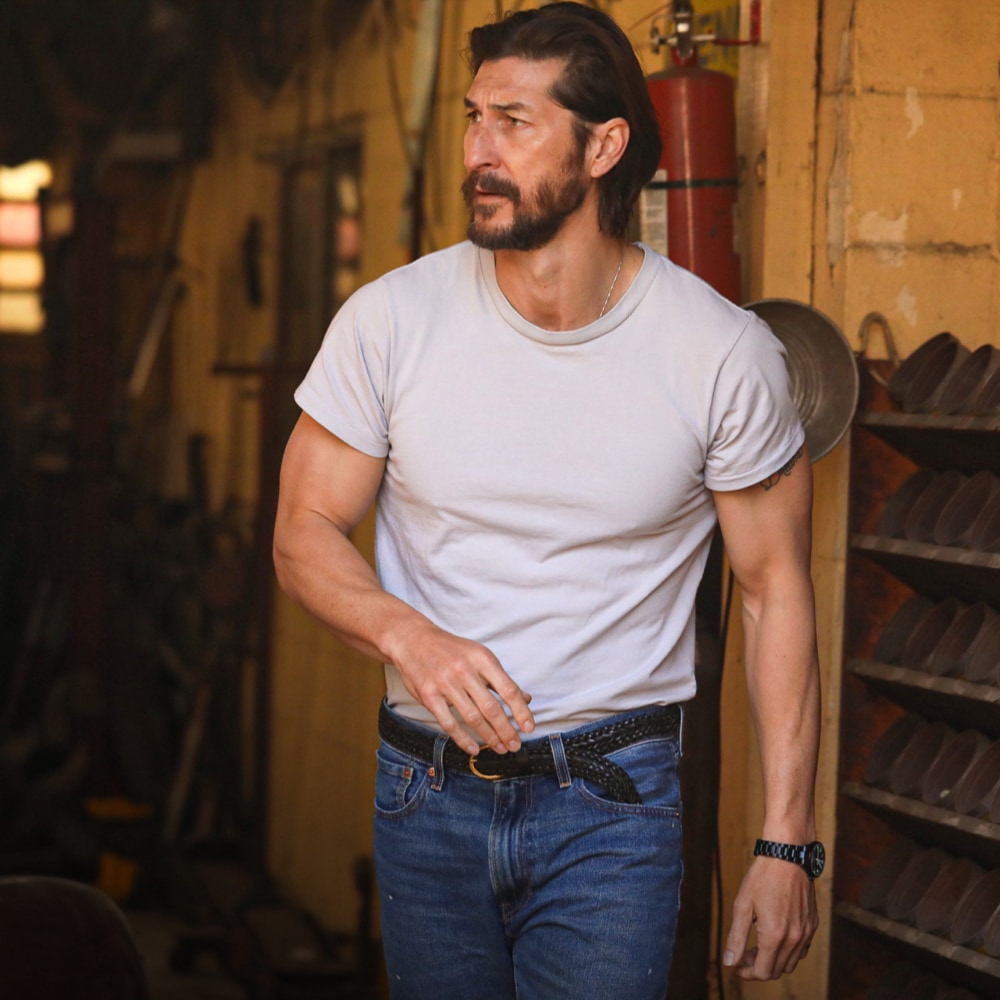This article provides a comprehensive overview of the Vaer G5 Meridian USA GMT wristwatch and instructions for its operation and use.

I) Product Summary
We've always seen Vaer as a design company first and foremost. Ever since we launched our first watch, we've always centered the task of building something new around three principles:
- Simplicity - What functions elevate an object to the realm of "essential"?
- Timelessness - How can history inform an aesthetic that will never go out of style?
- Durability - If we can design an essential object, how do we also ensure it will last?
The G5 Meridian is our latest addition to the Vaer GMT collection - offering a ceramic bi-directional bezel, sapphire crystal, 20ATM water resistance, an innovative Miyota 9075 true GMT movement, and full USA assembly.
In this product manual you’ll learn the basic technical details of this watch, how to operate the watches movement and utilize its GMT functionality. You will also find details on changing straps and bracelets on all Vaer watches and an overview of how to use and operate our watches in the water.

II) Value Proposition
The Vaer G5 Meridian is powered by a Japanese Miyota 9075 automatic movement. The Miyota 9075 boasts 24 jewels, a beat rate of 28,800 bph, and a regulated accuracy of -5/+15 seconds per day.
In addition to it’s unique movement functionality, and impressive water-resistance the G5 boasts one of the best executed stainless steel cases available for under $1000. Available in 39mm, the G5 boasts attractive curvature and refined finishing details through-out including highlight polished sections on the lugs and a colorful bezel. Like all Vaer watches the G5 uses an AR-coated scratch-resistant sapphire crystal to protect the dial. Additionally, it features an exhibition sapphire caseback, displaying the remarkable Japanese Miyota 9015 movement.
To further enhance the functionality and value of the watch, every G5 comes standard with two interchangeable 20mm straps. Our standard G5 strap is a comfortable and waterproof FKM rubber quick-release strap, and it’s complemented by a range of secondary strap options from our USA-Made Horween leather strap, our premium stainless steel bracelet, and several rugged and affordable nylon options.
III) Care and Handling
The Vaer G5 Meridian is a mechanical watch with automatic winding. It allows you to set the time, date, and a second timezone using the GMT hand. On the following paragraphs are the steps to manually wind the movement, change the date and time, and adjust the GMT hand.

The crown on the G5 Meridian has 4 positions:
- Position 1: The crown is screwed down, and sealed for water resistance.
- Position 2: This is the position where the crown is in immediately after unscrewing the crown. Used for Manual-winding.
- Position 3: Crown pulled out one click. Adjusts the hour hand (main hours), adjusts the date.
- Position 4: Crown pulled out two clicks. Adjusts the time (main hours/minutes/GMT), hacked seconds.
Manually Winding the Movement
While the Vaer G5 has an automatic (or self-winding) movement, and thus will gain power perpetually through daily wear, you can also fully charge the mainspring by manually winding the crown. This is generally needed when the watch has not been worn for over the 42 hours (the total power reserve) and has thus stopped running.
To manually wind the G5:
- Ensure the crown is in a screwed down (position 1).
- Unscrew the crown counterclockwise until it pops out from the side (the watch is now in the winding position, also known as position 2).
- Wind the crown clockwise 20 to 30 times.
- Once done, push and simultaneously screw the crown back into place by turning it clockwise.
 Changing the Date
Changing the Date
- Ensure the crown is unscrewed (position 2).
- Pull out the crown to the first notch (position 3) by pulling gently away from the case. This will allow you to change the main hour hand.
- Rotate the crown, moving the hour hand forward or backwards until you reach the correct date. Two full rotations around the dial will advance the date by one day.
Note: Unlike other Vaer models there is no way to rotate the date wheel directly with the crown.
Changing the Time
- Ensure the crown is unscrewed and pulled out to the first notch (position 3).
- Pull out the crown to the second notch (position 4). This is the hand-setting position, allowing you to adjust the hour and minute hands.
- Turn the crown either direction to set the correct time. The second hand will stop while you do this for precise time setting (also known as "hacking").
- You will notice that as you rotate the crown to move the minute and hour hands, the G5’s red GMT hand also moves. Because the GMT hand on a true GMT tracks your “home” timezone, this is how you would set the time before leaving on a trip. Unlike a standard GMT, a true GMT allows you to adjust a second time zone by “jumping” the primary hour hand to your local time (which is explained below).
- Push the crown back into the side of the watch (position 1) and screw it tight. Make sure it is tight against the case to maintain the water-resistance.

Using the GMT Functionality
It's important to know that the G5 Meridian allows the local time to be set "jumping" in one-hour increments without stopping the seconds or disturbing the minutes or 24-hour GMT hand. To adjust your local time, as you arrive in a new timezone, follow the instructions below:
- Ensure the crown is in a screwed down (position 1).
- Unscrew the crown counterclockwise until it pops out from the side (the watch is now in the winding position, also known as position 2).
- Pull out the crown to the first notch (position 3).
- Turn the crown in either direction. The hour hand (local time) will move/jump independently from the rest of the hands. If the date needs to be adjusted, continue to rotate the hour hand beyond 12 o'clock forwards or backwards to the desired date.
- Once the time is set, push the crown back to position 2 and screw it down clockwise to ensure it's locked into the case (position 1).
Installing Vaer Straps
To remove the standard strap that ships on the G5, locate the springbars underside of the strap. Pinch the springbar at the point where it comes in contact with the watch case. Maintain a firm grip on this section of the metal, and pull the spring downward. This will release the bar from the notch in the watch, and allow for easy removal. To install another strap or bracelet, reverse this process by guiding the bar into the notch and allowing the spring to lock in place.
 Integrating Vaer Single Pass Straps
Integrating Vaer Single Pass Straps
While this watch ships standard with our easiliy interchangeable quick release straps, it can also be worn with our nylon single pass straps. Unlike a traditional watch strap, which is made of two pieces and attached to the watch with removable springbars, our nylon single pass straps are made of a single piece that can be removed or installed in seconds. All single pass straps are sold with a glass vial containing heavy duty 20mm springbars, and a stainless steel springbar tool.
Installing the Vaer Single Pass Strap
If you want to install our single-pass straps, you will first need to install 20mm springbars between the lugs of the G5 (springbars are included with all single pass purchases). To install your strap, simply feed the tail end through each of the two springbars starting from the top of the watch.

Using Your Watch in the Water
The G5 is rated to 20ATM (200 meters) of water resistance, and is specifically designed for in-water activities. The caseback and crown use a threaded screw-down design that maintains an airtight seal.
IMPORTANT! Do not expose your watch to water or steam if the crown is not screwed down tightly. Our waterproof warranty does not cover flooding from misuse if the crown is not locked (position 1).

Complete Peace of Mind
All Vaer Watches are covered by a 2 year warranty. If you experience any issues covered under warranty, we’ll either repair or replace your watch. For details on warranty, visit www.vaerwatches.com/pages/warranty.
Additional Resources
Click here to view all product manuals.
Click here to access our company FAQ.